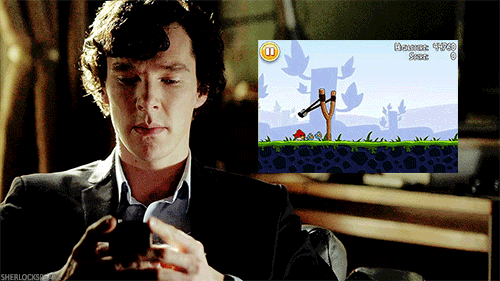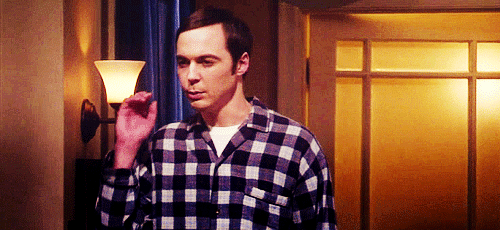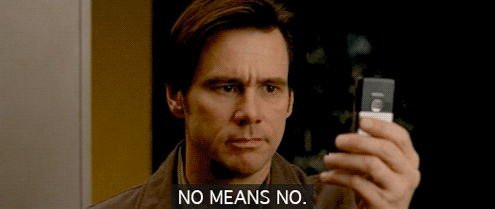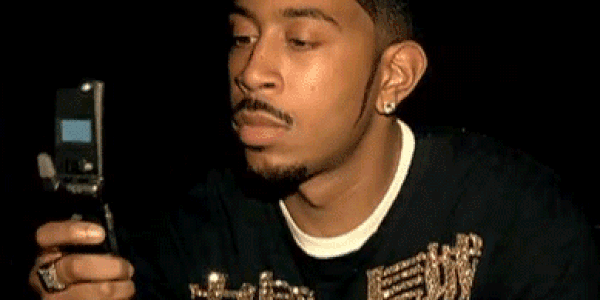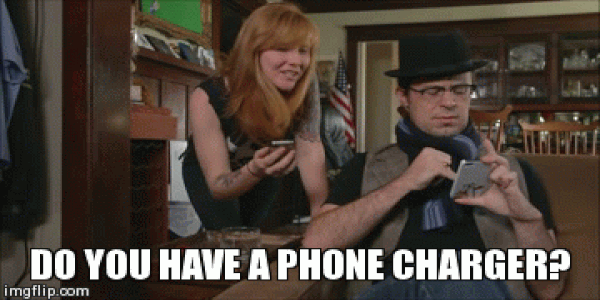If there’s one place we go without our phone, it’s… well… nowhere!
We use it during our board meetings to take notes, on long drives to use the GPS, during movie dates because it has our e-tickets, and even when we head to the bathroom (because god forbid you get locked in there without any entertainment!).
It helps us stay connected with our loved ones and the rest of the world. Today, smartphones come with features that let you learn anything you want, try your hand at photography, listen to (or even compose) music, and play incredible games whenever and wherever you want.
Because they’re so important, it’s incredibly distressing when they run out of charge. When they go, they take with them our access to the Internet and the vast potential of every byte and pixel.
If you’re constantly on the lookout for a plug point, whether at a party or the airport, then these simple energy-saving hacks are going to make your life easier.
1. Too Much Customization, Too Little Space
That amazing feeling of unlocking your phone and seeing the widgets that make your screen truly yours can be short-lived if your phone battery dies every couple of hours. Live wallpapers, even though fancy, aren’t battery-friendly.
Opt for darker, static wallpapers and remove the unused widgets and apps from the home screen. Go a step further and delete unused widgets and apps, and turn off the animations.
There you go, much better!
2. Don’t Default
Most often, the first thing we do with a new mobile phone after syncing contacts, changing the wallpaper, and taking tons of selfies, is forget about changing the phone’s default settings.
Dimming the brightness of your screen helps save battery life. If you don’t need it going at full blast, turn it down a bit.
Set the screen timeout to a low interval, so that your phone goes to sleep when you do. You probably also forget to turn off the GPS, NFC, Bluetooth, mobile data, and WiFi when they’re not in use, which end up draining the battery quite a bit.
3. Say No To Notifications
While many smartphone users swear by instant notifications, they can significantly shorten your battery life.
According to a recent study, these notifications impair your ability to focus on the task at hand. You don’t need a constant reminder of the holidays you’re not going to take, the clothes you’re not going to buy, or the meal plans of your 10,000 friends on social media.
Turn off the notifications for each of these apps, and you’ll be less distracted at work. The extra battery bars won’t hurt either!
Plot Twist: vibration drains your battery more than ringing does. So, if you want to save yourself some extra juice, silence it fully or just let it ring!
4. When You’ve Got Your Own Back
Unless you’re an app and media hoarder and your phone crashes frequently, your phone doesn’t need to be backed up every 10 minutes.
Change your automatic backup setting to ‘WiFi only’ or manually backup your phone each time you need a file saved. It’s one less activity for your battery to worry about.
5. Keep Yourself Updated
If you’ve been constantly putting off app updates, don’t!
New versions of your apps will fix bugs that could be draining your battery. The latest updates generally consume less power, which helps you save more.
Never update your phone while it’s running on mobile data because it will have to work much harder than it would on WiFi, which will drain more battery life.
6. Manage Your Inactive Hours
Even if you make a conscious effort to minimize battery use when your phone is active, it might still prove ineffective. External factors could also play into this though.
Keep your phone away from direct sunlight as this increases its internal temperature and drains the battery. Use solid, hard surfaces to rest your phone instead of holding it constantly.
If you don’t like to be disturbed when you’re sleeping (who does?!), turn your phone off. If you use your phone for the alarm, turn on airplane mode to save yourself the trouble of having to plug it in, first thing in the morning.
Besides these tips, there are a couple more tried and tested methods of power saving you should know about.
Only use power banks that are compatible with your phone. Getting rid of unwanted files and clearing your cache regularly will help you save space and reduce the strain on your battery.
Also close apps that you’re not using instead of simply minimizing them. You should definitely service your phone while it’s still under warranty to optimize its functioning.
You’ll never spend half a party looking for a plug point again!